Ultimate Guide to Redirects
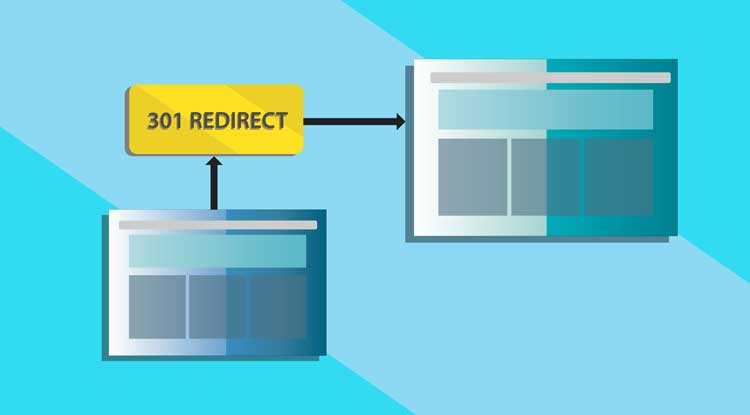
Learn Everything You Need to Know About Redirects
Redirects prevent people from landing on an error page when you decide to change a URL’s structure or delete a page all together. Setting up redirects can be vital to your SEO strategy and help you preserve traffic when you need to make changes to your website. Learn more about redirects and why they are so important.
What are redirects?
A redirect sends users from an old URL to a new one. The original URL is the one a user clicks on from search results, types indirectly, or otherwise requests. The new URL is the new destination page you want the user to land on. Redirects work the same way for search engines as they do for people. Website owners set up redirects for pages that they want to delete.
You might want to delete a page because the content is a duplicate of another page or the information is no longer relevant. You might want to change the name of a page for a more optimized name or a more relevant one.
By setting up a redirect, search engines can access and crawl the active page instead of landing on a page with an error message. Likewise, visitors will land on the active page instead of receiving an error and bouncing off your site.
Why are redirects important?
If you change a page URL and don’t redirect it, you could lose search engine rankings and traffic to your website. You could also lose potential customers or conversions because people will bounce off your site when they see an error page instead of the content they were searching for. In addition, by setting up a redirect, you can forward the authority and ranking the original page earned.
When should I use a redirect?
There are many reasons to set up redirects. Here are some common reasons you might set up a redirect.
- -You delete an old page because you no longer need it or the content is no longer relevant
- -You set up category pages or tags that affect URL structure
- -You switch to a new domain
- -You need to perform maintenance on a page(s)
- -You decide to merge two or more duplicate pages
- -You migrate to a secured HTTPS site
- -You want to change the slug or name of a URL
You can set up redirects for a single page or group of URLs. You can also move an entire site.
What are the types of redirects?
There are two main kinds of redirects. Permanent redirects can be applied when you don’t expect to publish the old page again. Permanent redirects tell search engines to remove the old URL from search results and use the new page instead. A temporary redirect should only be applied if you are performing maintenance on a page and want to avoid down time temporarily.
HTTP Redirects are a type of redirect at the server level. It’s a completely seamless redirect that happens automatically. The technical term for an HTTP redirect is server-side redirect. This is because the web server where your website is hosted handles the redirect before your website loads. A 2xx HTTP code is provided by the server when it receives a request for a redirected URL. The 3xx codes are instructions for browsers that indicate that a URL has been redirected and what the new target URL is. There are several 3xx codes, but the most commonly used are 301 and 302. A 301 redirect means that the page has moved permanently. A 302 redirect means that a page has been redirected temporarily.
How can I set up redirects?
There are three main ways you can set up website redirects. If your site is managed in WordPress or Wix, you can set up redirects through a plugin. If you use a content management system (CMS), you can set up redirects there. You can also set up redirects in your .htaccess file.
Summary
Setting up URL redirects is an important part of website management and key to your SEO strategy. There are many situations that can arise where you would need to delete an existing page or change the URL structure of a webpage. Setting up redirects will allow you to preserve your SEO rankings, maintain your site traffic, and provide visitors with a good website experience.
Visit the ArrowShade blog to get more affiliate marketing best practices and tips. Ready to earn more as an affiliate marketer? Sign up for our network.