3 Uses for Google Analytics In-Page Analytics
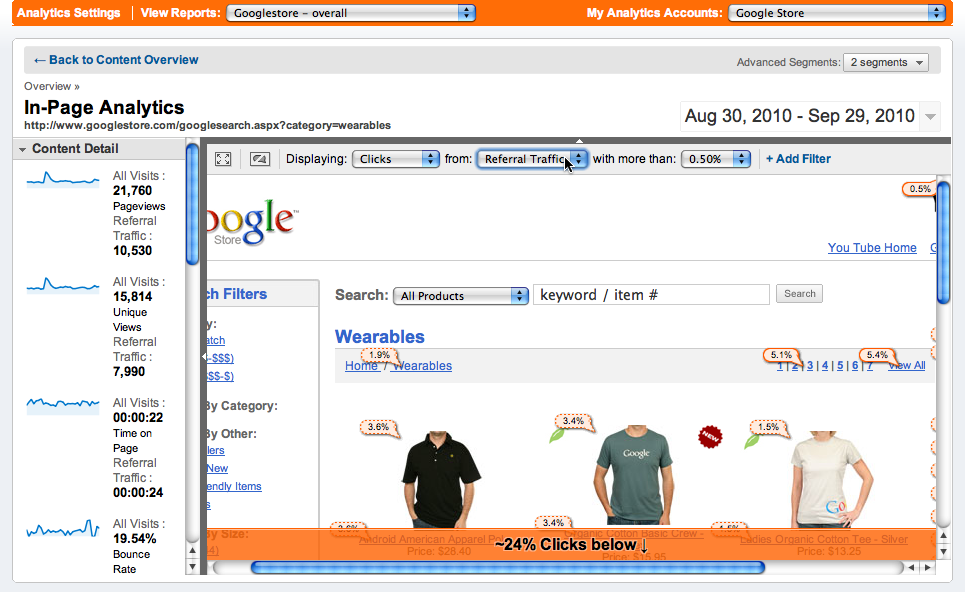
Use In-Page Analytics to Optimize Your Campaigns
For years, publishers looked to heat maps to gain insight into the user experience. By learning where your visitors scroll, click, and interact, you can learn a great deal. You can tell where to place ads and what types of content are most engaging to your consumers, and then which ads give you the best ROI.
Google Analytics provides insights applicable to SEO, lead generation, PPC and user experience. The platform is continually updated to provide useful information that marketers can then use to strengthen campaigns and grow sales.
In-Page Analytics
Hidden under “Behavior” in Google Analytics is In-Page Analytics. With this tool, website publishers can see how visitors interact with their website. Google offers you two ways to view data, through bubbles or color.
The color view is the closest to a traditional heat map. The page overlay illustrates visitor engagement using colors like red, orange, yellow and blue. The sections of your site shown in red are those which are the most popular, while anything in blue is practically ignored.
The “show bubbles” feature allows you to track click percentages. You can determine what percentage of your overall clicks come from various sections of your website.
How to Get There
To find In-Page Analytics in Google Analytics do the following:
- Log into your Google Analytics account
- Click on the website account you’d like to gain data on
- Click on Behavior from the left dropdown menu
- Click on In-Page Analytics
You should now be able to see a version of your website with the click data. Choose the date range(s) you would like to examine, then use the data to optimize your results.
Landing Page Optimization
The In-Page Analytics feature of Google Analytics can be used to optimize your landing pages. Select “clicks” from the drop down menu to see where users are clicking. Some of the content on your site may be ignored while some is heavily clicked on. You can optimize your landing page, and therefore, your conversions by redesigning your layout to best fit user needs.
Lead Generation
If your website earns revenue through lead generation, form optimization is a vital metric to success. By studying where users are clicking on your form, you can determine which fields are causing issues, which in turn could be contributing to higher bounce rates. With the knowledge you gain from In-Page Analytics you can optimize your form and landing page to generate more leads.
Content Strategy
If you manage a large website, chances are you spend a lot of money on content. Whether you have a team of in-house writers or outsource to freelancers, generating high quality content isn’t cheap. You can improve user experience, decrease bounce rates and increase traffic by building a content strategy around what users want to read. Use In-Page Analytics to see which titles attract engagement. What content segments, categories, or tags are your visitors clicking on? Once you know what they like, you can devise your content strategy around it, ordering those pieces that you know will attract your target audience.
Improve user experience with the help of In-Page Analytics, and earn more as an affiliate.
Always follow industry best practices and all applicable rules and regulations with your advertising and marketing materials. ArrowShade takes compliance very seriously. We are also here to help. For questions regarding compliance, please email us at compliance@arrowshade.com.
[…] a correlation between time on site and conversion. To track this, you can set up a duration goal in GA. This type of conversion goal tracks user behavior. When setting up this type of goal, you will […]
[…] Ideally, you’ve chosen a niche that can make money online, one that has a lot of vendors. Choose two to three products to focus on at a time to earn more. Most publishers know which pages receive the most traffic on their website, but you might not know where to place ads to generate the most clicks. […]
[…] proactive. You don’t need to wait until you lose rankings to update your content. Both Google Analytics and Google Search Console help you understand what pieces of content are driving the most traffic […]