5 Ways to Improve Gmail Deliverability
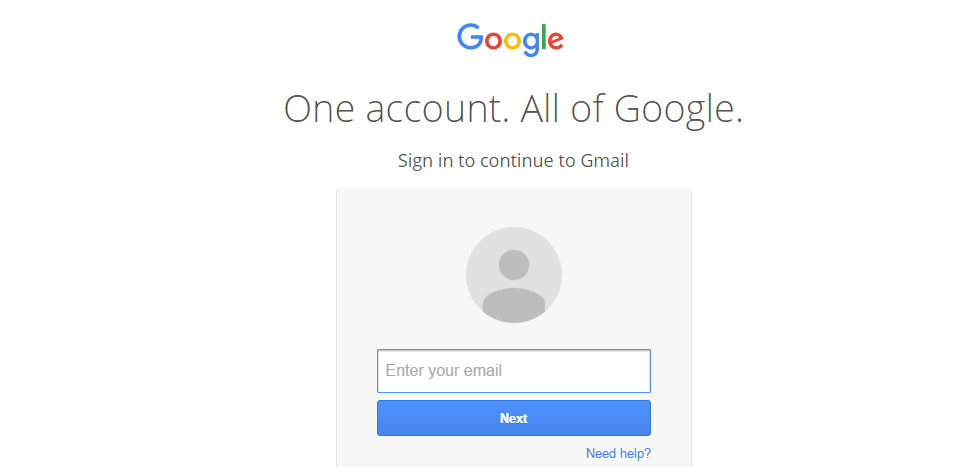
Improve Gmail Deliverability and Optimize Your Email Marketing Campaigns
One of the most important aspects of an email marketing campaign is deliverability. Low deliverability leads to fewer clicks, leads, conversions and revenue. Lose the ability to get into your customer’s inbox and lose the ability to increase sales.
Gmail is historically difficult to get into, but not impossible. With a few minor changes to your creatives and marketing templates you’ll improve gmail deliverability and campaign results.
Here are 5 ways to improve deliverability to Gmail:
Avoid Bit.ly
Sounds almost sacrilegious, but using a bit.ly or other URL shortener can negatively impact your gmail deliverability. Over the years spammers have used URL shorteners to mask links to poor quality spam sites. As a result, Google will block Bit.ly links used in bulk mailings.
Let go
Campaign-based unsubscribe lists keep customers in your funnel even after they have unsubscribed as long as they haven’t unsubscribed from all lists. This is a common practice for companies who send multiple mailings (newsletters, weekly promotions, product of the day, etc.). By continuing to mail someone who has unsubscribed you’re negatively impacting your overall sending reputation.
Affiliate campaigns
When promoting your offers via email marketing it’s important to use the domain of the website you are promoting. This can prevent Google from identifying your account as an affiliate or spam account and improve your reputation.
Authenticate your sending domain
Use SPF and 1024 DKIM authentication to reduce Gmail deliverability issues. To ensure that Gmail can identify you, Google suggests:
- Use a consistent IP address when sending bulk mail
- Keep valid reverse DNS records for the IP address from which you send mail
- Use the same address in the from header on every bulk mail sent
- Sign messages with DKIM (Google will not authenticate messages signed with keys using less than 1024 bits).
- Publish an SPF record
- Publish a DMARC policy
Enlist your customers
It’s still okay to ask your email customers to move your messages out of the inbox. You have nothing to lose. By moving your messages from the spam box your recipients will help you increase engagement and gmail deliverability.
Have them click to view your images
Ask recipients to click on “always display images from this address” to allow them to see the HTML as it was intended. This will improve engagement and may prevent them from unsubscribing or moving your mail to the spam box.
Remove inactives
It’s not enough to remove recipients from your mailing list who have unsubscribed. It’s also important to remove those who have not interacted with your mailings. Set up logic within your campaigns that removes people from your list who haven’t engaged over a period of time. By reducing the amount of mail you send to inactive users the less likely you are to be marked as Spam and improve overall deliverability.
Deliverability is vital to email marketing success. Gmail is a great source for conversions if you can master the art of the inbox. Follow these tips and sign up to run ArrowShade email offers to see improved campaign performance and earn more revenue.